💡Glow Collection
Ducko is making a collection of glow icons for discotools.xyz. But what if you want more? Here's how to make 'em.

Step 1: Getting the colors

Step 2: Deleting the shape
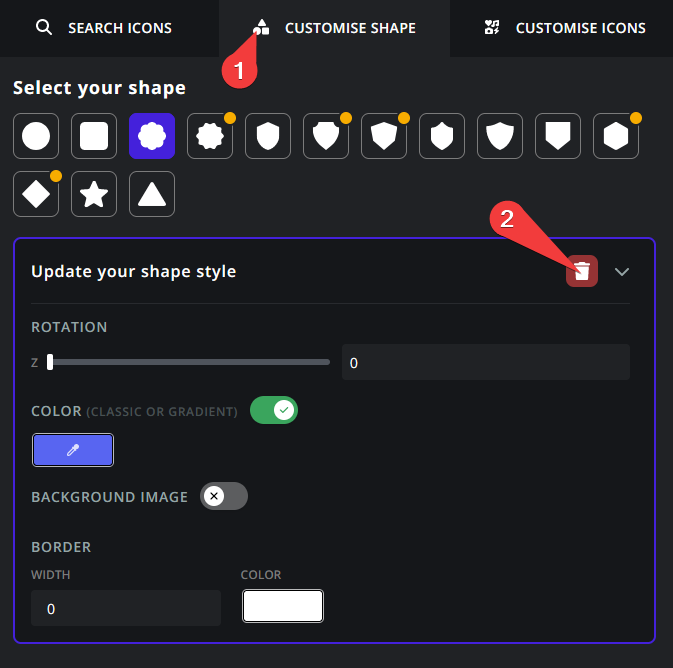
Step 3: The Icon
Step 3a: Choosing your Icon
Step 3b: Color

Step 3c: Glow
Done! 🎉

Last updated
