🧊Omni Bot Icons
The Omni Bot Icons are so simple, yet I've been asked for the file so many times! Here's how to recreate it:

Step 1: Getting your color

Step 2: Getting the background
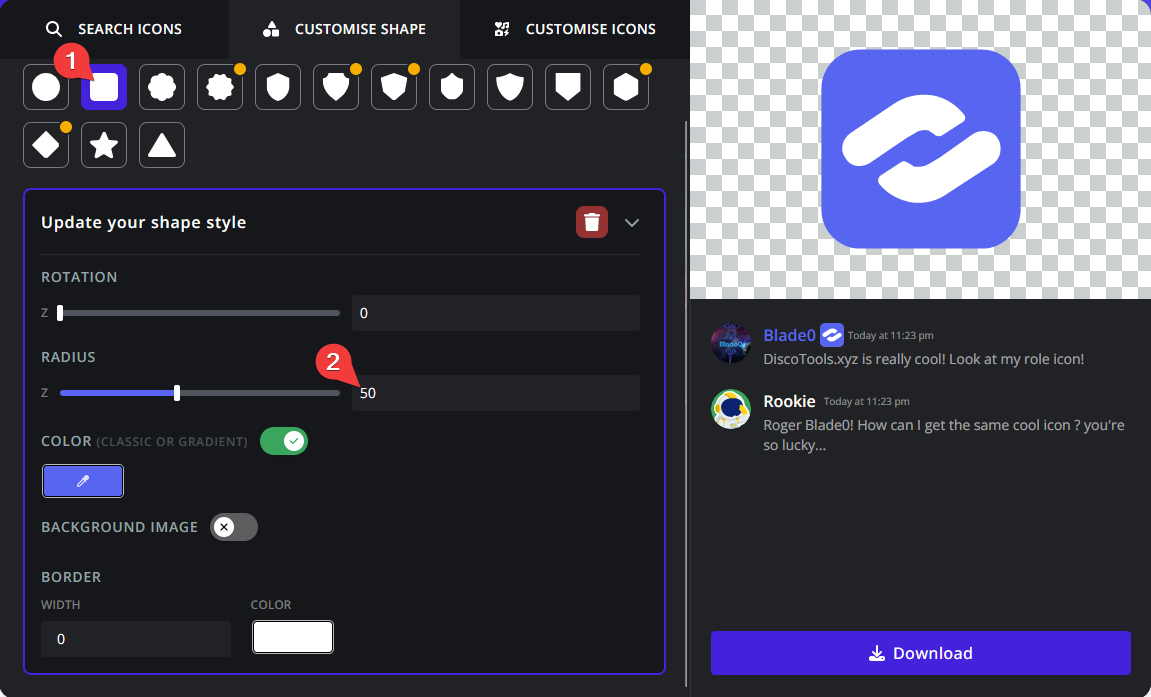
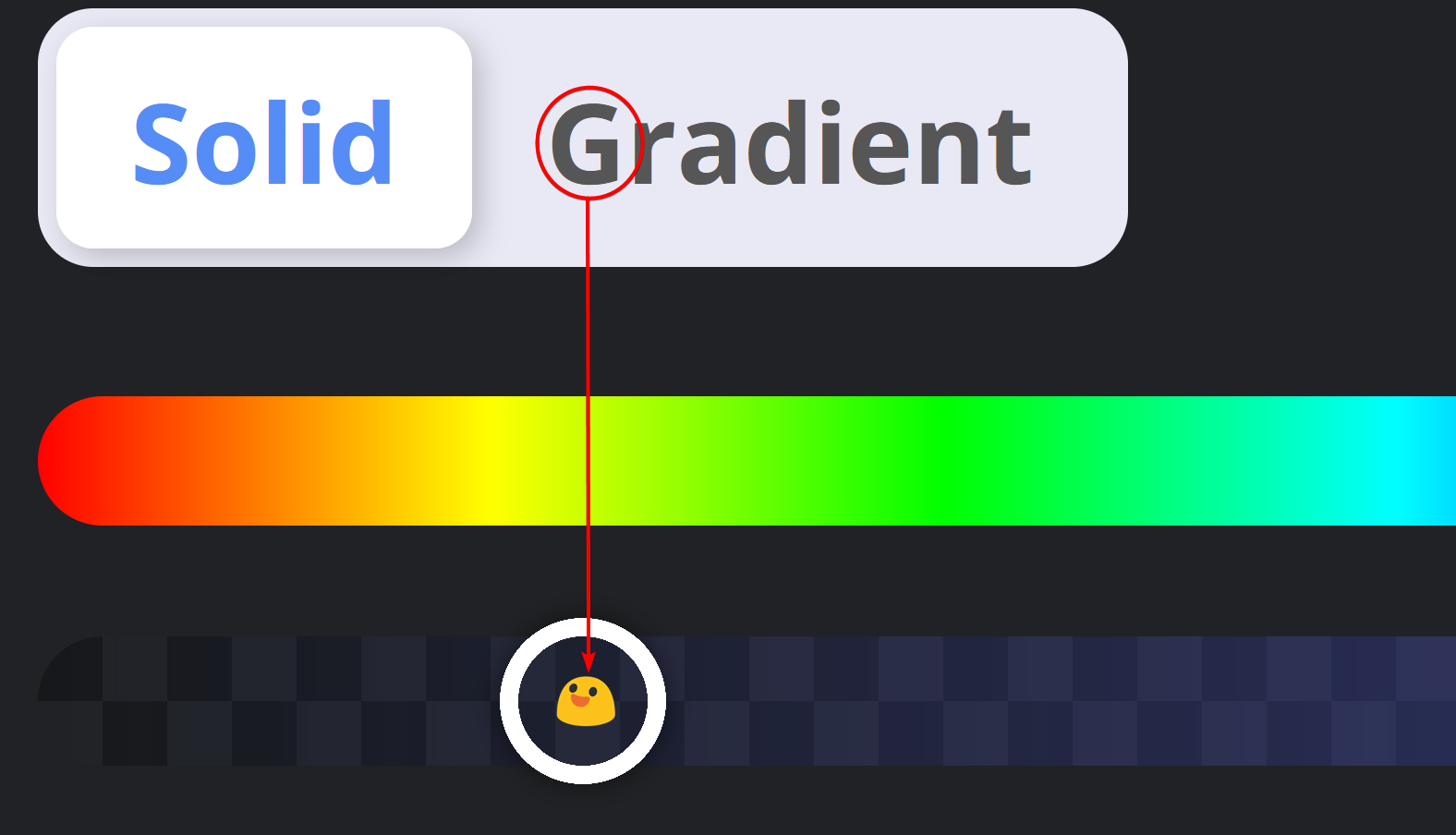
Step 3: The Icon
You're Done! 🎉


Last updated
